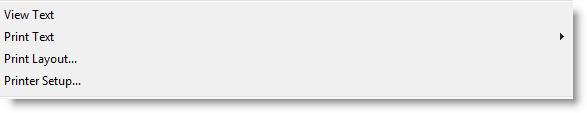
You are here: Modeling Environment > File Menu > View/Print Model Text
The modular nature of ProModel makes it easy to focus on the individual elements of a model. However, it can still be useful to see an entire model with all of the model elements in view at one time. ProModel provides two ways to accomplish this. The first is through the View Text option and the second is through the Print Text and Print Layout Options.
The second major division of the File menu contains the following options.
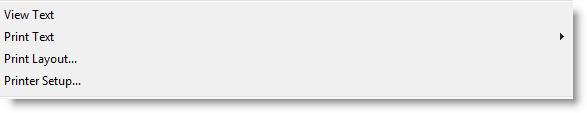
Each menu selection is covered in detail in the following pages.
• View Text Displays the text of the current model data in a window.
• Print Text Prints the text of the current model to either a file or the printer.
• Print Layout Prints the model layout to a printer.
• Printer Setup Opens a dialog box to allow printers to be selected and controlled.